Playing With A Soft Contrast Look
- Paul Del Vecchio
- May 7, 2018
- 3 min read
Lately I've been playing around with a soft shadow/soft contrast look after stumbling upon an article Panasonic put out about DP Bobby Shore shooting the series "Anne With An E" for Netflix. In the article and the videos I stumbled across, Shore states,
“I don’t like anything Rec 709 related – it’s way too contrasty and colorful,” explains Shore. “I was basically trying to come up with a lower contrast LUT that still looked good. I was at Panavision setting up the camera and a DIT friend of mine who was prepping (xXx: Return of Xander Cage) had a bunch of VariCam LUTs on him that he had been developing,” explains Shore. “He gave me one particular LUT and it looked just perfect. It had nice low contrast where the white level was subdued and the black level was lifted – a softer look. That’s what we used for the entire shoot.”
You can read the article here.
So I did a little research. I decided to import some stills from the show to study the waveforms and see where the highlights and shadows rested. Here are some grabs to take a look at.
Notice on the exterior that the waveform doesn't go above 896 and even the "blown out" windows don't reach clipping. The highlights are muted and softened and the shadows rest above 0. To me, these lighting & grading techniques produce a softer contrast look.
PUTTING THE TECHNIQUE INTO PRACTICE
I've taken what I've learned from this research and applied it to some shots I grabbed quickly. The top photo is with lifted blacks and the bottom is with blacks at 0. Check out some of these examples.
While nowhere near the production value of Anne With An E, these photos show the difference in feel that lifting the shadows can give to your footage. One thing I did notice about the waveform in Anne is that in some instances, the bottom of the waveform is flatter and in others it's not. One possible reason for this is that either a Low Clip or Low Soft type of tool was used (or a combination of both) in order to lift the shadows.
Observe the following waveforms:
Notice how much flatter the bottom one (interior) is than the top (exterior). This could quite possibly show that a combination of Low Clip/Low Soft was used for the bottom interior while the top exterior was just graded down to that level without going beyond it's current low point. Another way to imitate the top image would be to use the contrast knob in Resolve and push the shadows down to that level without hitting 0. Either way will work, but it depends on what look you're going for.
I prefer the method of using low soft in order to push up the shadows because it does so (as the name would suggest) in a soft way rather than a harsh clip.
Here are some examples of that. These were taken from an actual shoot - a short film I DPed.
Blacks at 0:
Blacks Lifted with LOW SOFT:
Blacks lifted with LOW CLIP:
Notice how straight the bottom of the waveform is when using LOW CLIP. This abruptly clips the shadows. In other words, it makes the shadows immediately clip into the "maximum low point."
When using LOW SOFT, the shadows have a softer, more gradual rolloff into the "maximum low point."
I personally prefer LOW SOFT, but however you choose to execute this look, it definitely has its place. I personally think it works well with period pieces and dreary moods. Maybe for something with a somber tone as well.
All looks are dependent on the emotion and subject matter of the piece, and it's up to us as filmmakers to find the look that best supports the emotion.
This was definitely an exploration exercise for me. I definitely learned a few things by playing around with this concept.
If this has helped you at all, please share.


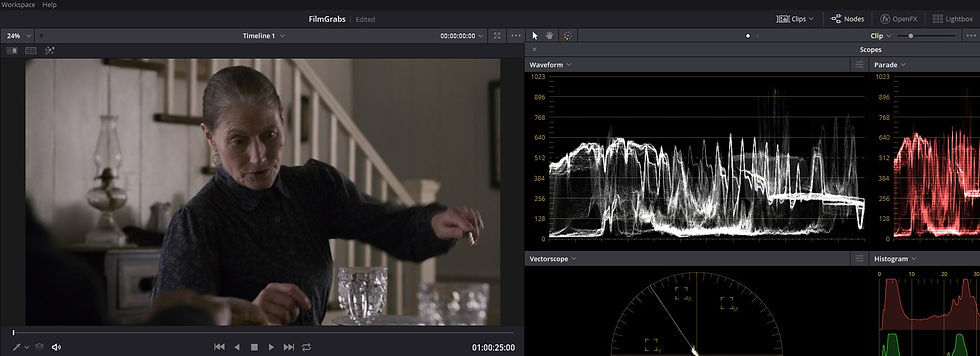






















Love this soft contrast aesthetic! For anyone experimenting with this look, I found https://www.movavi.com/ really helpful when first learning color grading. Having intuitive sliders for contrast and curves makes playing with these subtle looks so much easier. Your examples perfectly show how softer grading can create such a cinematic mood. Would love to see a breakdown of your layer blending techniques next!