"Two Days" Lighting Diagrams - Part 2
- Paul Del Vecchio
- Jan 4, 2018
- 3 min read
Next up, we have these shots. The top two are the same lighting setup (obviously) but I wanted to include them so you can see different positions on the bed and how the lighting setup works for each.



Let's start with our actress, Ali, laying in bed.
Here's the lighting diagram (read the text below, as some details are not given away in the diagram):
For this scene, we had 2 M18s outside the windows, which were directly behind camera. They were spotted in and cut by the blinds on the windows so that the light only crept in from the bottom. The blinds acted like a topper to cut the light off the rest of the room and only hit the bottom portion of the bed.
Inside the room we had a Arri Skypanel 60 bouncing off the wall for bringing up the ambient light. We probably had it dimmed WAAAAY down because we hardly needed ambient fill. The spill from the M18s gave us a lot of ambient bouncing off the floor. Of course, the sun helped out too.
On the bed, there were practicals as you can see in the images, as well as string lights/Christmas lights above frame hanging from the top of the bed. Notice the sheen on the back of the bed from the Skypanel as well as the edge light provided by the practical. I personally love having practicals in my shots, as well as natural sources like windows, etc. I think they just add more to the scene as well as some contrast because you can light at low levels, but then have a spike in the waveform provided by practicals or a window. I think that's the secret to lighting really low on the waveform. If you do that, add contrast by adding practicals or a bright source in the frame. Matt Workman, who is awesome and does many breakdowns, once said this and I agree.
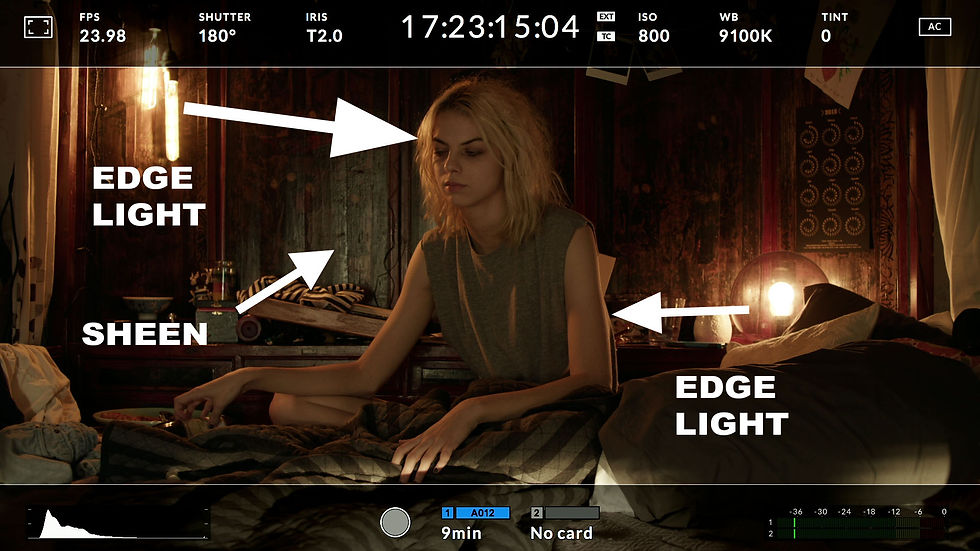
Lights above the frame. This gives you a better idea of the room.

Camera setup for the shot.

Next up is the interior car shot. This shot was pretty simple. We had someone standing out front with a Kinoflo Celeb and someone else holding a flag over camera to block the sun from Ali in the foreground.
Here is a shot I took on set.

Nothing is in place (this was while setting up), but you can see we just pushed the Celeb through the windshield and that black flag that's sitting on the roof of the car was placed over camera to block the sun from Ali in the foreground. What this did was added contrast (the Celeb brightened the side of her face facing the windshield.
Again, here's the final shot.
One final note... there's always a temptation to NOT light shots like the interior car shot. FIGHT THIS TEMPTATION. It looks so much more cinematic with contrast, which is what you get by pumping a light either through the windshield or using another technique like an LED panel inside the car. We're trying to make cinematic images, and I feel that if the shot is flat and lacks contrast, do something to emulate the natural light, but increase the contrast so you don't end up with something flat and uninteresting if the scene doesn't call for it.
*** A few notes: These are ungraded stills taken directly from my SmallHD 502 monitor which I used HEAVILY everyday on set. I switched between swing out monitor mode and EVF mode, which was possible with the Sidefinder attachment. It was invaluable throughout this entire production and it made my work better because of all the features.
SmallHD's OS3 had JUST been released so I was able to use my own custom FALSE COLOR setup as well as other necessary features like zebras, focus peaking, and LUT support, which is INVALUABLE on set with the flat log image you get out of today's cinema cameras. I used my own custom designed LUT for on set monitoring both in camera and on the SmallHD 502. I highly recommend you download and use OS3 if you haven't already!
I also sent out the LUT to the Flanders Scientific monitor we had on set, which we also used heavily.
If you found this post useful, please like and share!


Comments